Introduction
Choosing the right website builder is more than a mere preference; it’s a crucial decision that impacts how your online presence is developed and maintained. Whether you’re building a personal blog, a portfolio, or an e-commerce site, the platform you choose can significantly influence both the functionality and the user experience of your site. In this exploration, we’ll dive into three of the most popular website builders: [WordPress](https://wordpress.org/), [Wix](https://www.wix.com/), and [Squarespace](https://www.squarespace.com/). Each has its unique strengths and weaknesses, catering to different types of users with varying needs. WordPress, known for its robust and flexible nature, leads our discussion due to its extensive customization options and strong community support. However, for those seeking simpler, more contained solutions, Wix and Squarespace offer user-friendly interfaces with beautiful design templates. By comparing these platforms, we aim to arm you with the information needed to make an informed decision tailored to your specific requirements.
The Appeal of WordPress: Why It’s a Top Choice for Many
WordPress stands out as a front-runner in the world of website builders due to its powerful features and flexibility. Originally launched as a blogging platform, WordPress has evolved into a comprehensive content management system (CMS) that powers over 40% of all websites on the internet. This widespread popularity is largely due to its open-source nature, allowing users from novices to tech professionals to create tailored websites that meet their specific needs.
One of the key advantages of WordPress is its vast array of customization options. Users can choose from thousands of themes and plugins that extend the functionality of their sites in virtually any direction. Whether you’re looking to optimize your site for SEO, enhance security, add an online store, or integrate social media, there’s almost certainly a plugin for that. Moreover, the WordPress community is one of the largest and most active in the tech world, offering extensive support through forums, blogs, and online tutorials. This community-driven support makes it easier to find solutions and learn new skills as you develop your site.
However, the robustness of WordPress comes with a learning curve. Unlike Wix or Squarespace, where much of the technical maintenance is managed for you, WordPress requires a more hands-on approach. Users need to manage their own hosting, keep plugins and themes updated, and ensure that their site’s security is tight. These tasks, while manageable, can be daunting for beginners but ultimately provide greater control and flexibility for those willing to invest the time.
Wix: User-Friendly but Less Flexible
Wix is renowned for its user-friendly design, making it a favorite among those new to website creation. This platform leverages an intuitive drag-and-drop interface that simplifies the web design process, allowing users to visually assemble their sites without needing to understand coding. This approach is particularly beneficial for small business owners, bloggers, and creatives who wish to establish an online presence quickly and with minimal technical hassle.
One of the most appealing aspects of Wix is that it includes hosting and manages all technical maintenance. This means that users don’t have to worry about finding a web host or dealing with server-related issues. Everything from security updates to server management is handled by Wix, which ensures that the website remains operational and efficient without any additional effort from the user.
However, this simplicity comes with its drawbacks. Compared to WordPress, Wix offers less customization. Users are somewhat limited to the tools and capabilities provided within the Wix environment. While there are many templates and apps available, the scope for modification is not as extensive as with WordPress, which can be a significant limitation for those who need specialized functionalities or specific aesthetic tweaks. Additionally, users on the free Wix plan must contend with Wix branding and ads on their site, which can detract from the professionalism of their online presence. To remove these ads and gain access to better features, users must upgrade to one of the paid plans.
Squarespace: Sleek but Pricey
Squarespace is highly regarded for its sleek, professional templates that cater especially to creatives and businesses looking to make a visual impact. Known for its beautiful and sophisticated designs, Squarespace provides a range of templates that are both responsive and customizable, ensuring that your site not only looks good on all devices but also reflects your unique style and branding. This focus on design makes Squarespace a popular choice for artists, photographers, and boutique retailers who prioritize aesthetics and user experience.
Beyond its visual appeal, Squarespace is an
all-in-one platform that simplifies the process of creating and managing a website by including hosting and technical maintenance. This integration means that users do not have to engage separately with hosting providers, making the setup process smoother and the ongoing management of the site less cumbersome. Squarespace also offers built-in features such as e-commerce capabilities, SEO tools, and analytics, which are easily accessible from its user-friendly dashboard.
However, while Squarespace excels in design and user experience, it has its limitations, particularly when it comes to third-party integrations. Unlike WordPress, which boasts a vast ecosystem of plugins, Squarespace has a more closed environment, which can limit functionality and customization options. This can be a drawback for businesses or individuals who require specific features not supported natively by Squarespace. Additionally, Squarespace is often considered pricey compared to other platforms, especially when accessing its more advanced features. The cost of its premium plans, while inclusive of many useful tools, can add up and may not be the most economical choice for everyone.
Direct Comparison: Usability, Flexibility, and Scalability
Feature |
WordPress |
Wix |
Squarespace |
|---|---|---|---|
Ease of Use |
Moderate to high learning curve | Very user-friendly | User-friendly with some learning curve |
Customization |
Extensive customizability with themes and plugins | Limited customization beyond templates | Good design customization but limited plugins |
Hosting |
Requires separate hosting | Included with all plans | Included with all plans |
Technical Maintenance |
User-managed | Managed by Wix | Managed by Squarespace |
Design |
Thousands of themes | Hundreds of templates | Design-focused templates |
E-commerce Capabilities |
Extensive with plugins | Basic to advanced, depending on the plan | Built-in, good for small to medium stores |
SEO Tools |
Advanced, with plugins | Basic built-in SEO tools | Basic built-in SEO tools |
Pricing |
Free software, pay for hosting, themes, and plugins | Free basic plan, premium plans start at $14/month | Starts at $12/month, billed annually |
Scalability |
Excellent, can handle high traffic and complex sites | Good for small to medium-sized sites | Suitable for small to medium-sized sites |
Support |
Community-driven, extensive forums and resources | Direct support via email and phone | Direct support via email and live chat |
Third-Party Integrations |
Extensive with thousands of plugins | Limited to official Wix apps | Limited to a few select integrations |
When it comes to ease of use, Wix is often praised for its straightforward, drag-and-drop interface that allows users to build websites intuitively without any technical knowledge. This makes Wix an ideal choice for beginners and those who prioritize quick, hassle-free website setup. Squarespace also offers a relatively simple user experience with its clean, design-oriented interface, though it may have a steeper learning curve than Wix due to its more sophisticated design options. WordPress, while the most powerful in terms of capabilities, requires a higher level of technical proficiency, especially to fully exploit its extensive customization opportunities.
WordPress is the clear leader in customization potential. With thousands of themes and plugins available, it allows for nearly limitless customization in both functionality and design, catering to virtually any specific need or preference. This stands in stark contrast to Wix, which, while offering a range of templates and some degree of customization, significantly restricts users from making deeper code-level changes. Squarespace falls somewhere in the middle, providing better design flexibility than Wix but still lacking the extensive plugin ecosystem and customization capabilities of WordPress.
Scalability is another critical factor, especially for businesses that anticipate growth. WordPress excels in scalability due to its robust features and the ability to handle complex sites and higher traffic volumes. Additionally, WordPress sites can be extensively optimized for SEO, improving their potential to scale up in terms of audience reach. Squarespace, while capable of supporting growth, often becomes cost-prohibitive at higher tiers, and its limited third-party integrations can hinder some businesses. Wix has made significant strides in scalability but still may not handle high-traffic sites as efficiently as WordPress, especially for complex e-commerce needs.
Conclusion
In summary, each of the three website platforms we’ve explored—WordPress, Wix, and Squarespace—offers unique advantages and comes with its own set of limitations. WordPress, with its unmatched customization options and scalability, stands out as the ideal choice for users who require a robust and flexible platform capable of growing with their needs. It’s particularly well-suited for those who have or are willing to develop the technical skills needed to fully leverage the platform’s extensive features.
Wix, on the other hand, shines in usability, providing an incredibly user-friendly interface that makes website building accessible to beginners and those who prefer a more straightforward, maintenance-free approach. Squarespace offers a middle ground with beautiful design templates and an all-in-one platform, though it can be less cost-effective for growing businesses due to its premium pricing.
For those considering which platform to choose, it’s crucial to weigh these factors against your specific needs. WordPress is the go-to option if you envision a site that might require extensive customization or anticipate substantial growth in traffic. Its ability to scale and adapt to complex functionalities makes it a powerhouse for serious developers and businesses.
However, it’s essential to consider the learning curve and maintenance involved with a WordPress site. If ease of use and quick setup are your top priorities, Wix and Squarespace are excellent alternatives. They offer less flexibility but significantly reduce the technical overhead involved in site creation and management.
Before making your final decision, reflect on what aspects of website management and design are most critical to your goals. Consider not only where your business or project is today but where it will be in the next few years. Choosing the right platform is an investment in your online presence and, ultimately, your success.
FAQs
What is the best platform for an absolute beginner?
For absolute beginners, Wix is often recommended due to its user-friendly interface and drag-and-drop builder, which make it extremely easy to use right from the start. Wix handles all the technical aspects of website management, which means there’s no need to worry about hosting, security, or updates. Squarespace is another good option for beginners who are looking for beautiful design with slightly more functionality than Wix, though it might have a slightly steeper learning curve.
How much does it cost to maintain a website on each platform?
The cost of maintaining a website varies significantly across platforms:
– WordPress: While the software itself is free, you’ll need to pay for hosting, which can start as low as a few dollars a month for basic shared hosting and go up to a hundred dollars or more for dedicated hosting. Additional costs can include themes, plugins, and possibly hiring a developer if you need customization beyond your skill level.
– Wix: Wix offers a basic plan that’s free, but it includes ads. Premium plans, which remove ads and include additional features like a custom domain, start at around $14 per month and can go up to $39 per month for VIP plans that include more comprehensive online store capabilities.
– Squarespace: Pricing for Squarespace starts at approximately $12 per month for personal use and goes up to $40 per month for advanced commerce features, with all plans billed annually. This includes hosting, security, and access to customer support.
Can I switch from one platform to another?
Yes, you can switch from one platform to another, but the ease of doing so can vary. WordPress, being very flexible, allows you to export your content relatively easily and import it into another platform that supports standard data formats like XML. Moving from Wix or Squarespace to another platform can be more challenging, as these platforms do not always have straightforward tools for exporting and importing all site data. Generally, content like text and images can be moved manually or with specialized services, but design elements are often platform-specific and may need to be recreated.

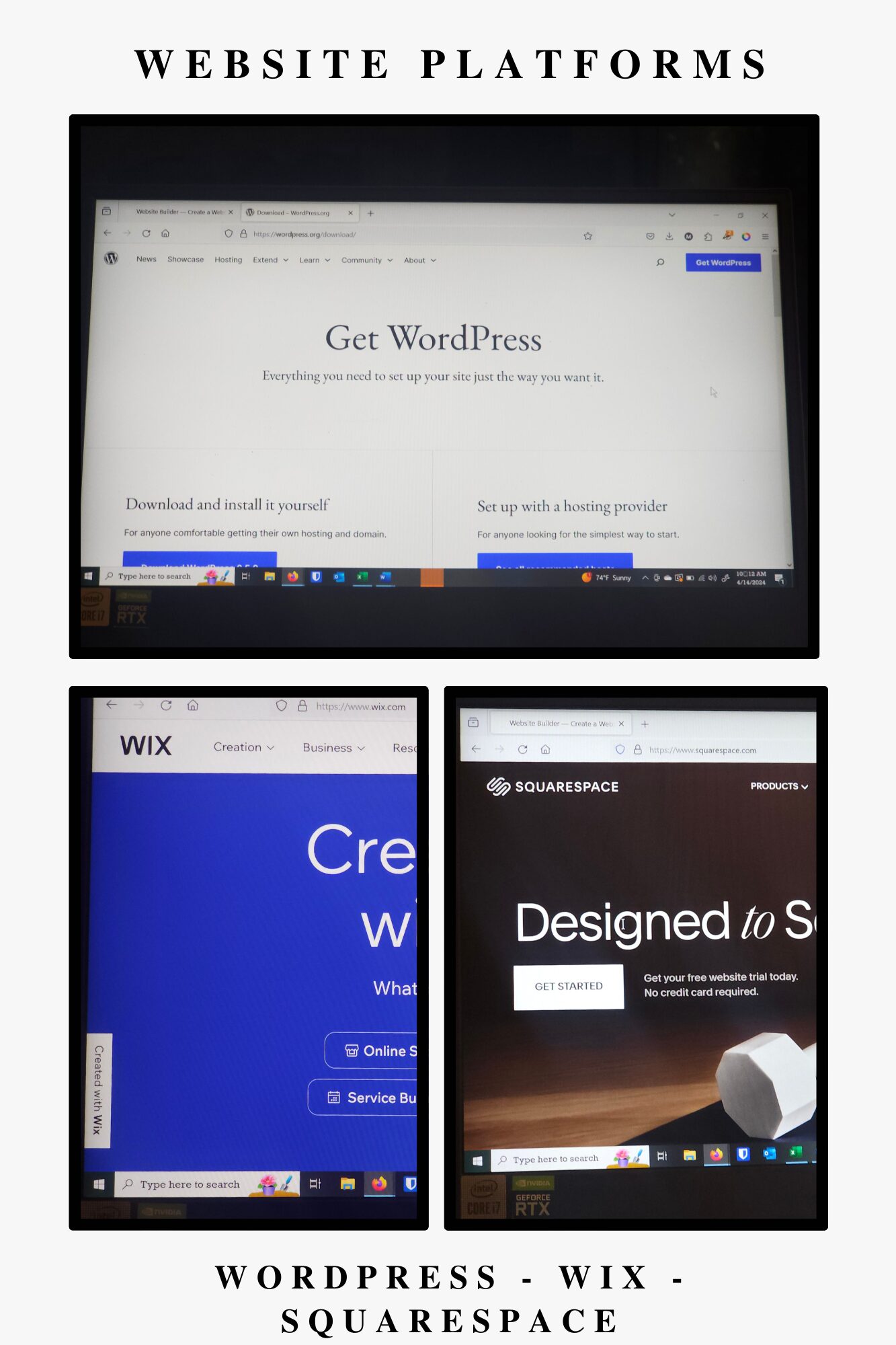

0 Comments